Out of Touch!
Description
About Out of Touch APK
Out of Touch presents a gripping narrative centered on themes of camaraderie, trauma, and recovery. The story follows CJ, the main protagonist, as he reconnects with his childhood companions during their last year of high school after a long separation.
Hidden from their awareness, ancient and mysterious beings—whose origins and intentions defy understanding—reside in the shadows, threatening to seize control over the group and the hidden abilities they possess.
Story and Character Dynamics
CJ and his friends find themselves caught in a life-or-death struggle where past friendships are reignited, new relationships emerge, and a whirlwind of emotions and youthful impulses unfolds. As they confront cosmic horrors far beyond their grasp, each character embarks on a profound journey of self-awareness that challenges their sense of identity and humanity.
Despite the overwhelming odds, the strength of their emotional connections shines through. Enhanced by a dynamic synthwave soundtrack and intense, surreal group experiences, they discover the inner power needed to confront their adversaries.
Will They Triumph?
The game questions whether these young heroes can overcome the lurking threats or if humanity will succumb to annihilation and subjugation. Players accompany the group as they navigate the complexities of growing up, battling darkness, and managing their own desires and feelings.
Out of Touch for Android APK Installation Guide
To install Out of Touch on Android devices, begin by downloading the essential installation files listed below:
- oot-android-installer1.apk
- oot-android-installer2.apk
- oot-android-installer3.apk
- oot-android-installer4.apk
- oot-android-installer5.apk
Launch any one of these installers and carefully follow the on-screen prompts to complete the setup. Once installed, simply start the game to begin playing.
For future updates, download and run the corresponding update installer. If several updates have been missed, the update application will provide a list of necessary installers and instructions for performing a full update. After updating, launch the game as usual.
Related Games and Experiences
For additional immersive narrative experiences, consider exploring:
Images



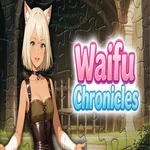
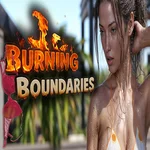


![Go!Go!PizzaBoy! [NSFW 18+] apk download](https://apkraw.com/wp-content/uploads/2025/09/GoGoPizzaBoy-NSFW-18-apk-download.webp)














